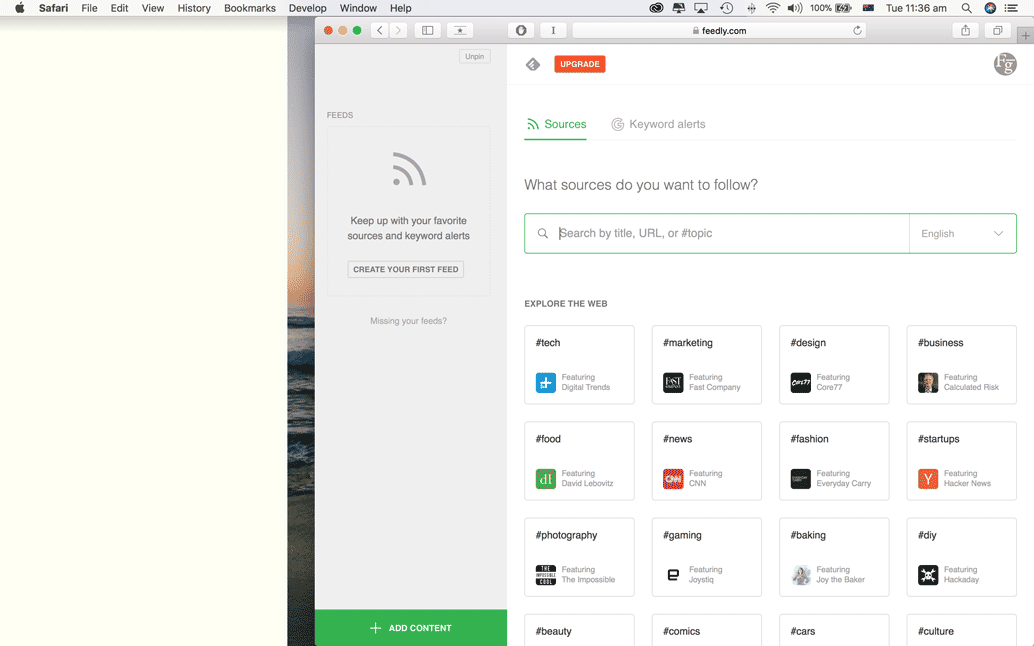Finding Foreground is a lot easier than you think
There are five easy ways to keep up to speed with Foreground’s news and analysis on cities, places and the people who make them.
With Foreground now featuring on the Apple News channel, it has never been easier to keep up to date with our articles on landscape architecture and city-making. Nevertheless, for those who don’t use the Apple iPhone’s newsfeed, there are still plenty of other options. Here’s a roundup of all the ways you can keep in touch with Foreground.
Via email
If you aren’t across this already, subscribe to Foreground’s fortnightly email newsletter. It’s the best way to ensure you’re consistently getting all of Foreground’s stories and in the one place (other than our website, of course!).
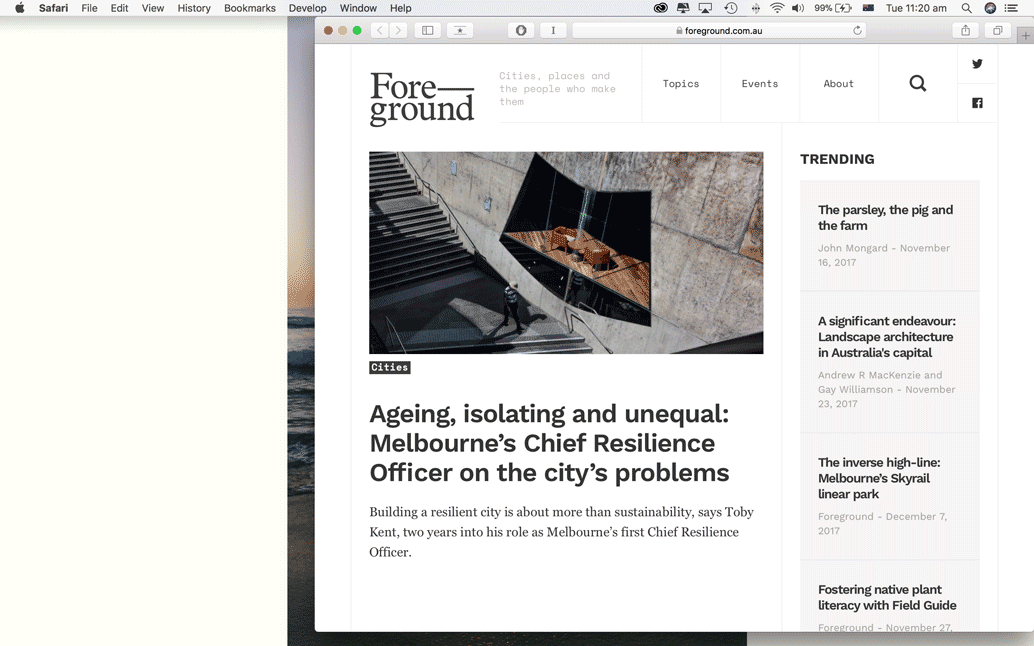
Via Facebook
If your email account is already over-burdened with e-newsletters, or you’re struggling to receive your Foreground e-newsletter for whatever reason, you can subscribe to our channel on Facebook. Make sure you hit the “follow” + “see first” button on our Facebook page to ensure Foreground stories are displayed first in your feed.
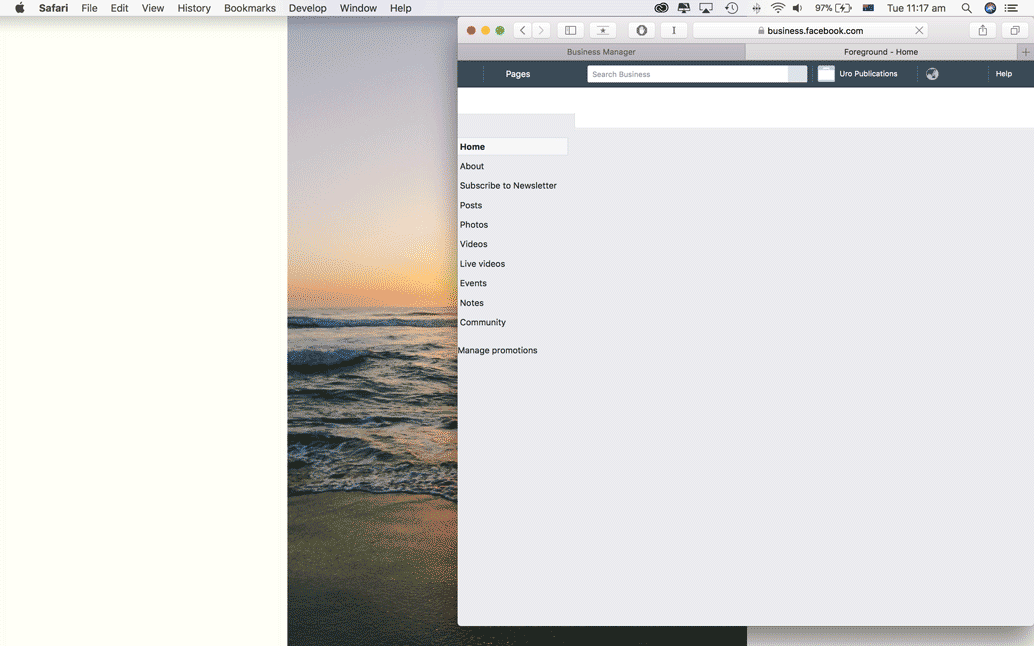
Via RSS
Alternatively, if you want an uninterrupted way to get through your reading, perhaps think about subscribing via Foreground’s RSS feed. To do this, you’ll need an RSS reader (Feedly’s a great place to start). Alternatively, if you already have a go-to RSS reader, all you need to do is sign up to Foreground’s feed at foreground.com.au/feed
Via Apple News
For Apple adopters, you can find Foreground on the News App. All you need to do is to download News from the App Store and search for Foreground in the search bar.
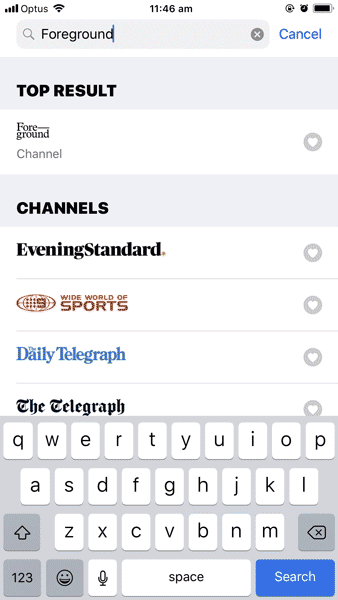
If you have any questions or comments in relation to Foreground, we’d love to hear from you. Please drop us an email.